Frequently asked questions on Adria MACH
MACH FAQ
Is it possible to install MACH in the aftermarket?
How to connect with MACH?
What is the default WiFi password?
Where is the MACH QR code?
Where can I get MACH manuals?
LTE is not working, what can I do?
MACH went into sleep mode, how do I wake it up?
LTE is not working in another country. What can I do?